
6. Tag contact in group chats
…We think that this is actually our favorite one!
There are many times when we have a group chat available in our text messages and it seems like not everyone receives or sees every notification.
It seems like the Apple company is aware of this issue, so they came up with a way to deal with it. For instance, if you want to get someone’s attention when you are talking to your friends in a group chat, you can refer to them directly by typing the @ symbol, followed by their name.
After that, you can press on the space bar or you can hold the punctuation button if you want to bold their name and make the @ symbol go away. When your message is sent, the person will receive a notification in a just few seconds.
This way you can be sure that they receive the notification you wanted them to.
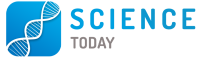




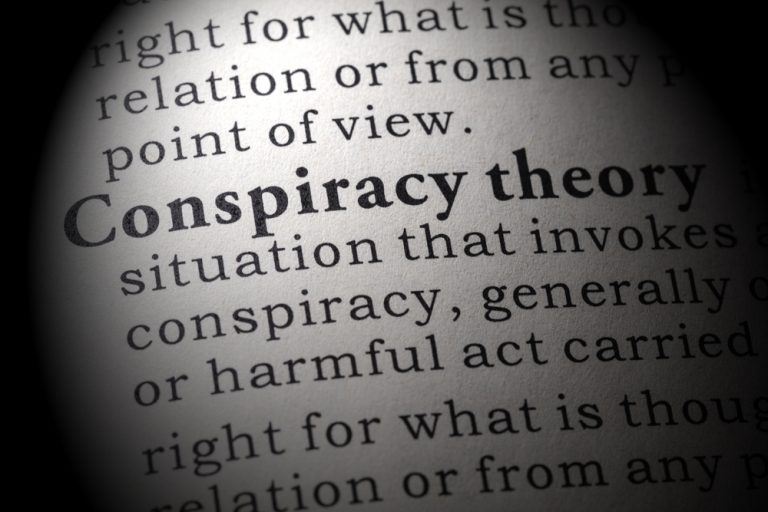
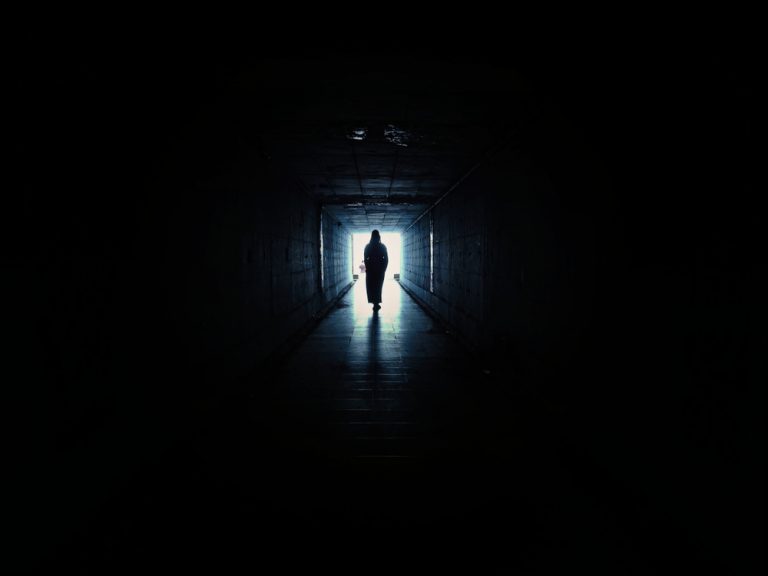






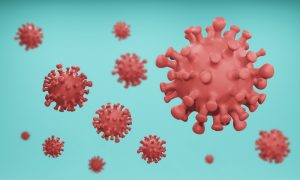











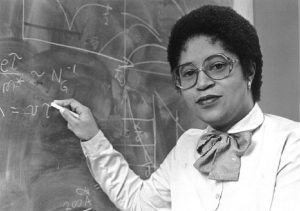












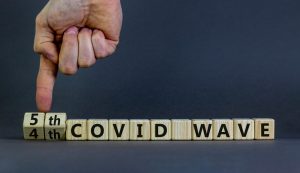



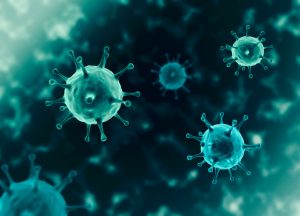

1 thought on “7 Hidden iPhone Features That Will Blow Your Mind”
I think that’s really neat that you published those tips. I knew I had some of them but didn’t really know how to use them. Thanks so much for sharing that info. Makes it so much nicer to have an iPhone.